knowledge base
Permission Levels
Marketplaces can manage the self-service vendor permissions directly within the admin dashboard. Simply visit the vendor dashboard and choose between “Full access” and “Analytics” to select the type of dashboard access you want to give to the vendor.
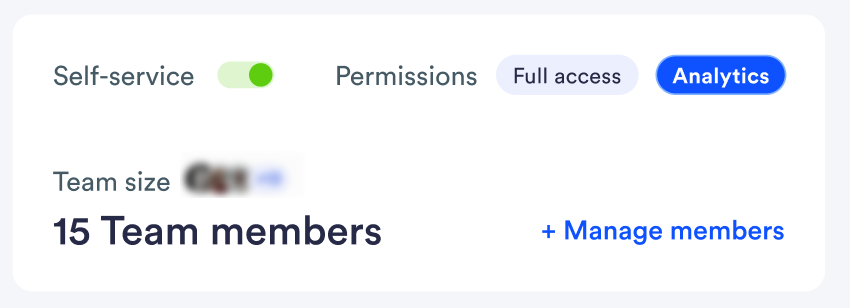
Full access gives the invited vendor full control to manage and set up their campaigns, while the Analytics role gives just the reporting and read-only access to self-service - recommended for vendors who prefer visibility over hands-on ad management.