Authenticating with Topsort APIs
Topsort’s APIs are authenticated via bearer tokens. Requests must include an authorization header containing an API key. If this header is missing or invalid, the HTTP response code will be 401 Unauthorized.
POST /v2/auctions HTTP/2Host: sandbox.app.topsort.com...Authorization: Bearer <YOUR-API-KEY>...Obtaining an API Key
By this point we will have provided you with credentials for our Auction manager. Visit the Auction Manager: API Integration page to generate your API keys.
-
Access the Topsort API Integration page by clicking on Settings, and then selecting API Integration.
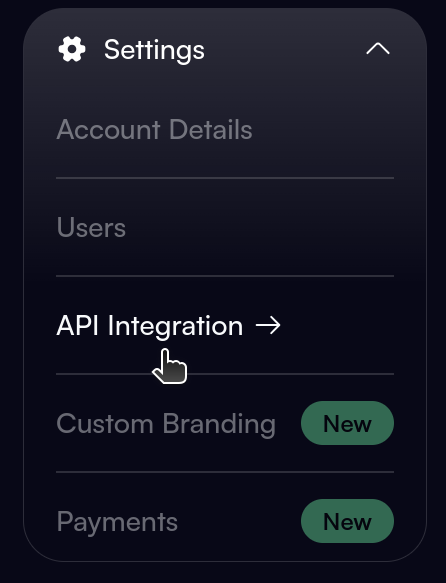
-
Generate an API key by pressing the Generate API key button.
Note that there are two different types of keys: Marketplace API keys and Advanced API keys.
In order to access the
/auctionsand/eventsendpoints, you must create a Marketplace API key. For all other APIs, you need an Advanced API key.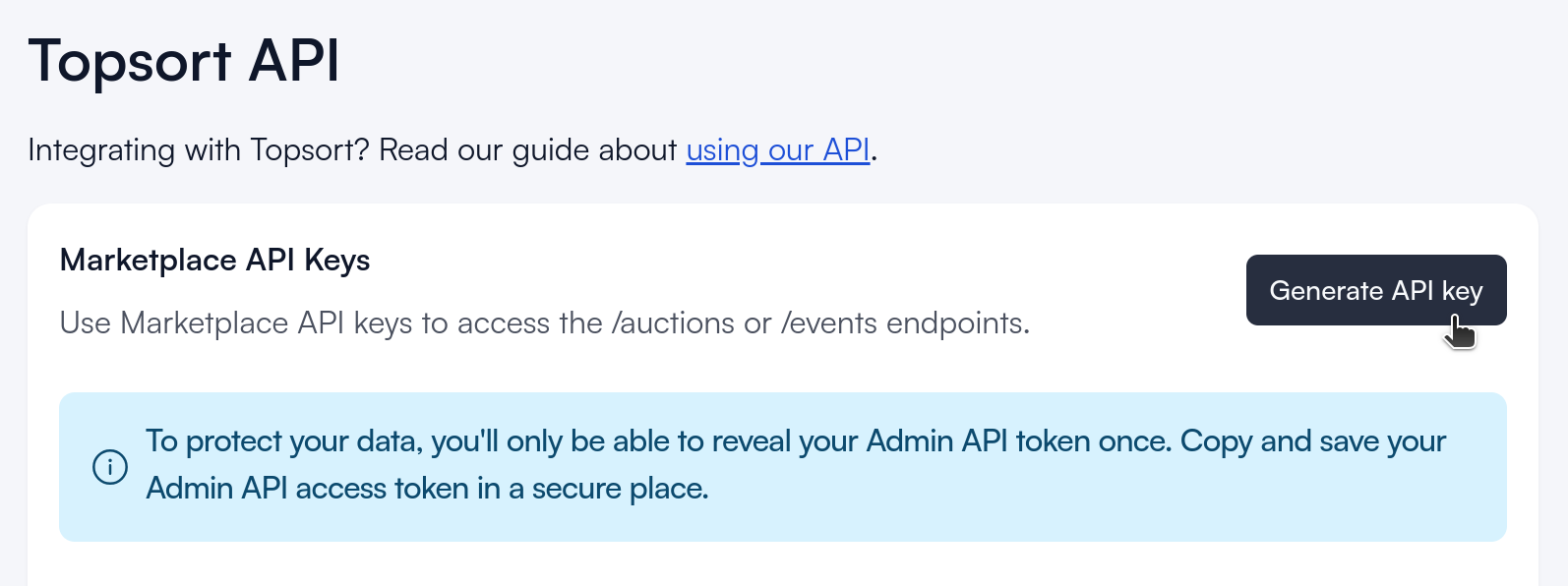
-
Click on the Copy key button to the right of the newly generated token to copy it to your clipboard.
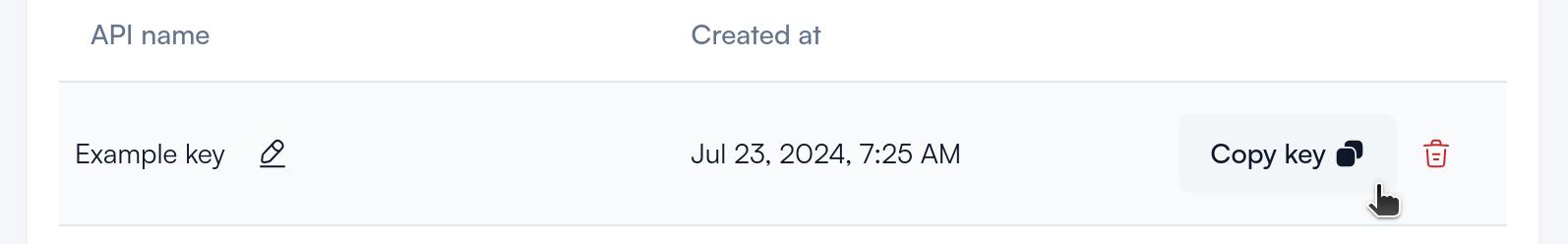
-
Use the API Key on your servers.